2 Ways to Uninstall Deep Freeze
Deep freeze is a program that keeps your PC clean and safe. But if you don’t want to use it anymore and you want to delete it, it can be very annoying because you can’t just go to uninstall and get rid of it
You would need to boot thawed, your password plus the installation file.
Option 1 – Uninstall With Password:
1. Go to system tray on your computer, on the lower right on screen and press shift SHIFT+Double Click on Deep Freeze icon enter your password and then click enter.

2. In the preferences click on Boot Thawed and click on Apply and Reboot.
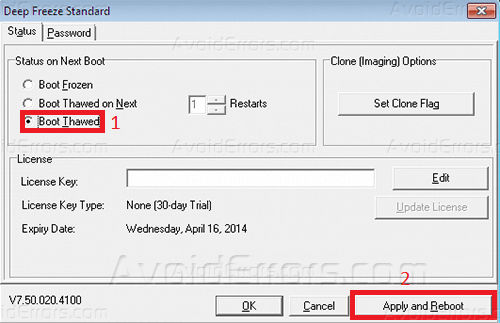
3. When your pc completes rebooting you should see an X sign on deep freeze icon on system tray and that indicates that deep freeze is disabled, then you should have the installation file of deep freeze DFStd.exe file that you got when you first download deep freeze if not you can download from here, click on it and click on Uninstall and then your pc will restart and you will not have deep freeze installed anymore.
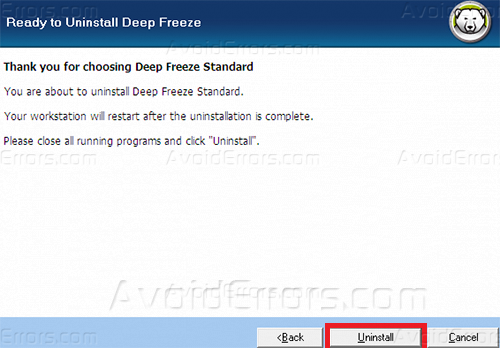
Option 2 – Uninstall Without Password:
1. Restart your computer and then click BIOS setup button often that key is something like F2, F10 or DEL and there change the time in BIOS for about 10 years ahead or behind the current one, deep freeze will think that the machine is not running anymore.

2. During the boot process rapidly tap F8 to enter advanced startup menu and then select Debugging Mode and press enter.
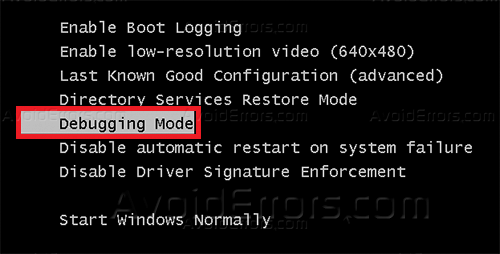
3. When the windows logo appears rappidly press CTRL+ALT+DEL to open task manager before the windows start up so it means immediatly after the welcome screen dissappears and then click on Task Manager.

4. When task manager opens you will need to go to Processes tab and find FrzState2K.exe process and click on end process.
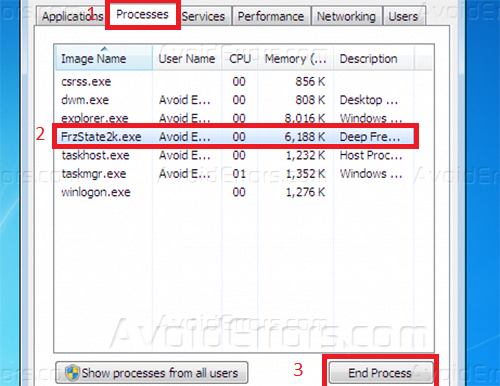
5. Delete the main folder directory of deep freeze that is located:C:\Program Files\Faronics\ or C:\Program Files(x86)\Faronics.
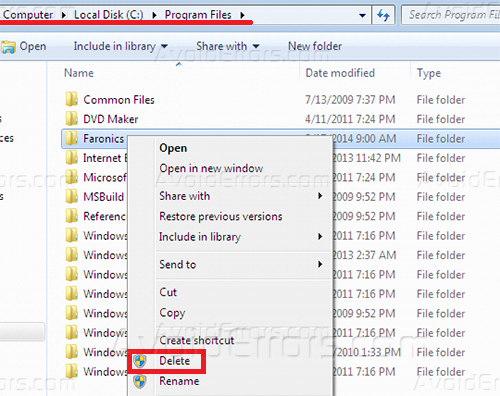
6. Delete the saved registry of deep freeze by going to Start>Run>regedit and go to HKEY_LOCAL_MACHINE\SOFTWARE\ and delete the entire Farconis folder.
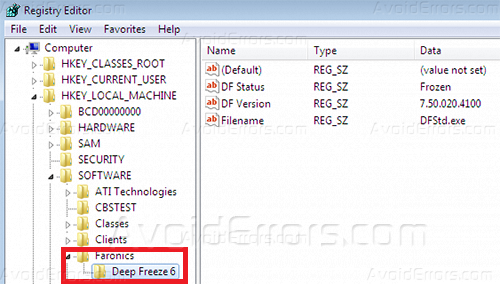
7. Now restart your computer and you have removed deep freeze succesfuly without a password.











Hello sir, i need to ask a question for you, how to go back to my windows 8 operating system without any cd or flash drive,, ? Because ryt now i am using windows 7 ultimate, i downgrade my windows 8 to windows 7, my laptop is lenovo G580, and if i will go back to windows 8, i dont want my files to losss , is there any way of it? Please make a video sir together with thw partition process, bec, ryt now i dont know what to do anymore, thank you. And ahave a nice day!
all you need to do is place the windows 8 in the disc drive and upgrade, instead of installing make sure to select upgrade while in the process.