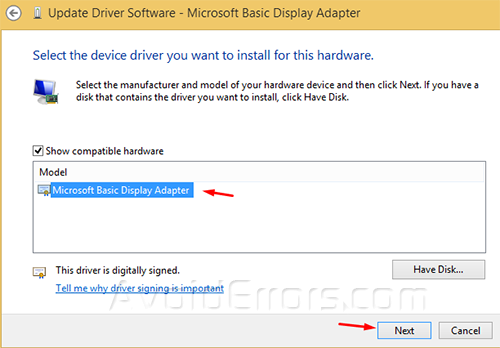Fix Can’t Adjust Brightness after Upgrading to Windows 8.1
Adjusting the brightness stopped working. Don’t feel alone a lot of users are having a problem when it comes to adjusting brightness after upgrading their machine to Windows 8.1.
1. Open start menu, search and select for Device Manager.
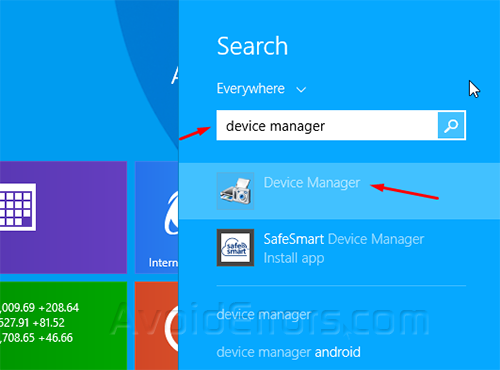
2. Extend Display Adapters, right click on the current graphic card (name will depend on the graphic card you have) and click Properties.
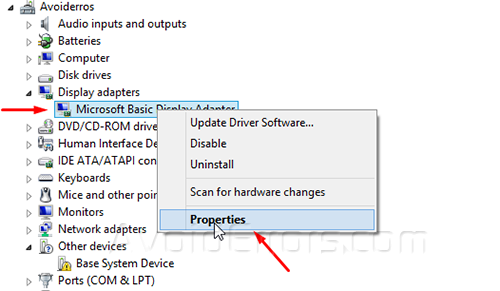
3. Under Driver Tab press Update Driver.
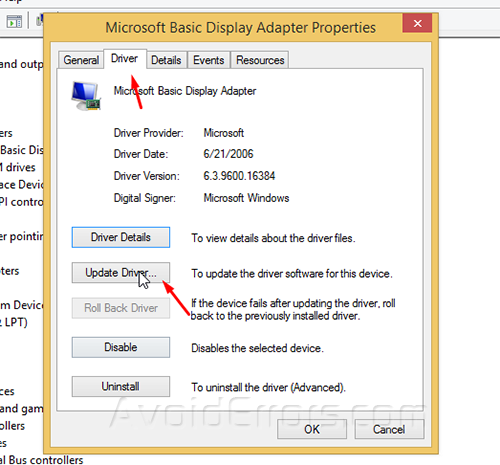
4. Next, choose the Browse my computer for driver software option.

5. Then select Let me pick from a list of device drivers on my computer option.
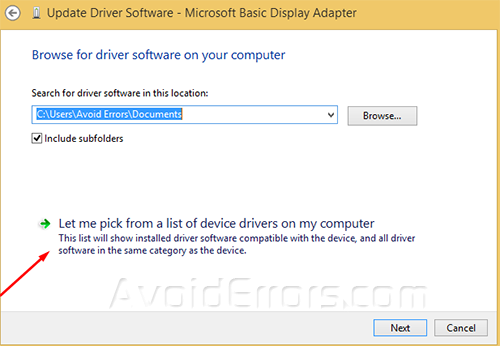
6. From the list of drivers, choose Microsoft Basic Display Adapter, click next and restart your PC to see changes.