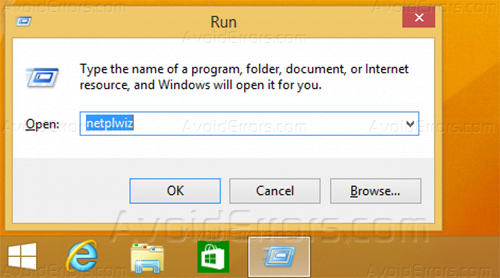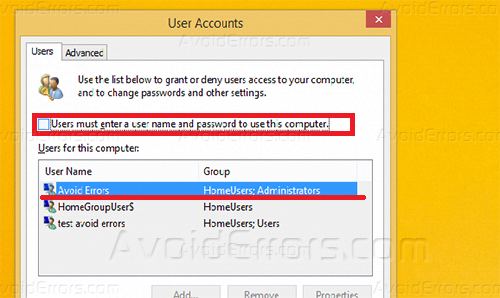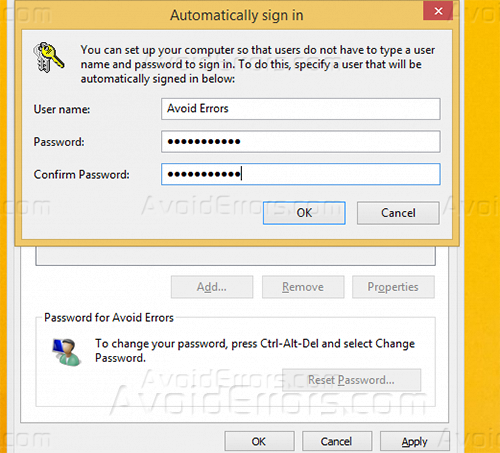Automatically Log On Windows 8
When you first install windows 8/8.1 you will need to put your e-mail to continue and later when you start up it will ask for that password every time you start up your computer , so today you can disable this feature.
1. Press  + R to open Run and type netplwiz.
+ R to open Run and type netplwiz.
2. When User Accounts settings appear select the account with the password and uncheck “User must enter a username and password to use this computer” and Apply.
3. When the password box appears type your password and click ok and restart your computer.
Note:This will not delete your password this will just disable this log-in feature your password is still there.