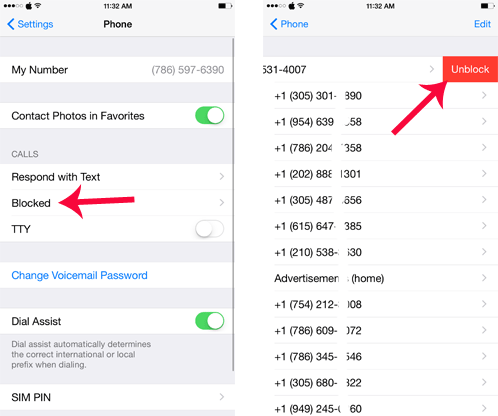How to Block Tel. Numbers on an iPhone iOS 7 and iOS 8
Here’s how to block a Tel. number on an iPhone running iOS 8 or iOS 7. Open up the Phone app, Select Recents at the bottom of the window to see a list of recent callers, Click the i next to the number you wish to block.

Scroll down to the bottom of the page and you’ll see the option to ‘Block this Caller’. Click it and confirm by selecting ‘Block Contact’.
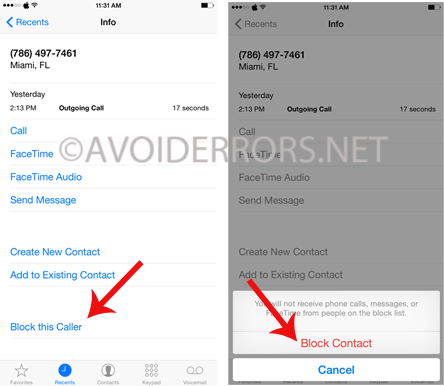
Block A Text Message Number
Go to the text App, scroll down to select the text number you wish to block. Then click Details from the top right.

Click the i on the top right next to the number you wish to block. Scroll down to the bottom to ‘Block this Caller’. Click it and confirm.
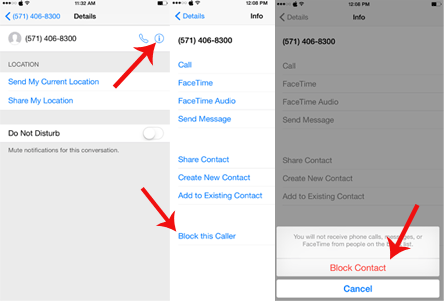
Unblock A Number
Say you have blocked a number by mistake To unblock a number Go to Settings, Then scroll down to Phone.
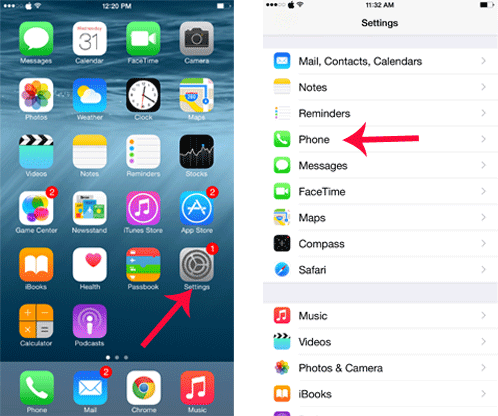
You will see an entry called ‘Blocked‘. This shows you a list of blocked contacts, drag the contact you wish to unblock to the left, you’ll see the unblock option, tap it to unblock it.