Check if You Are Running 32 or 64 bit Version of Chrome
How do you know what version of Chrome your using? Did you know that chrome has 2 versions 32 and 64 bit. When you download it, it doesn’t ask which version do you want to install, so lets check witch version you are using:
In chrome go to Wrench menu and click on About Google Chrome.

Then under version if it doesn’t say 32 or 64 bit it means you are running a 32 bit chrome.
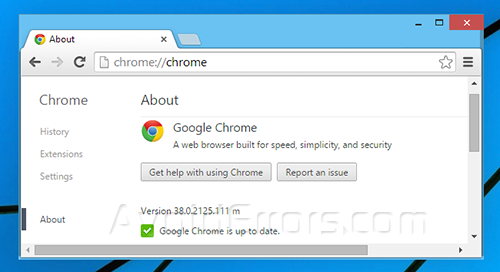
If it says 64 bit it means you are running a 64 bit f chrome.
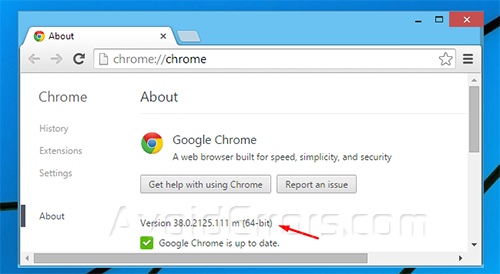
If you want to install 64 bit one , on the chrome download page you need to select 64 bit version of chrome.











