How To Convert Word 2013 Document Into PDF File
You can use the Office programs to save your files as PDFs without any ad-ins or third party software.
1. Click File -> Export -> Create PDF/XPS.

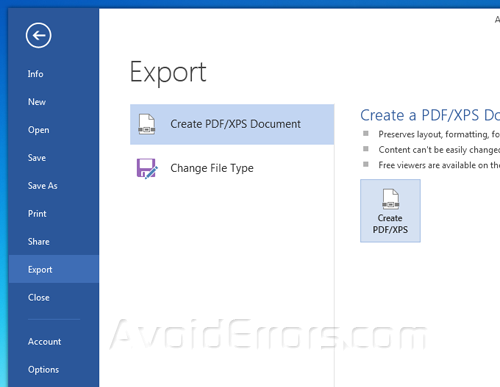
2. Choose where you want to save the PDF file.

3. Click Publish
Option 2:
1. Click File -> Save As -> Select the destination “Desktop”
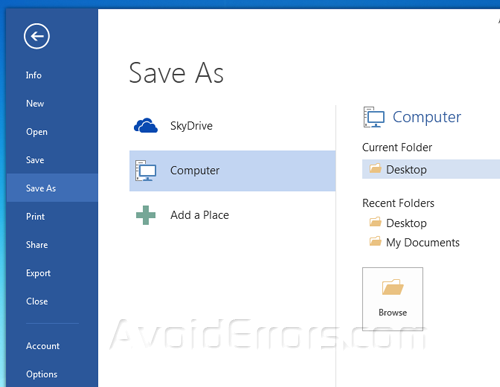
2.Click on the drop down next to Save as type and select PDF. click save.
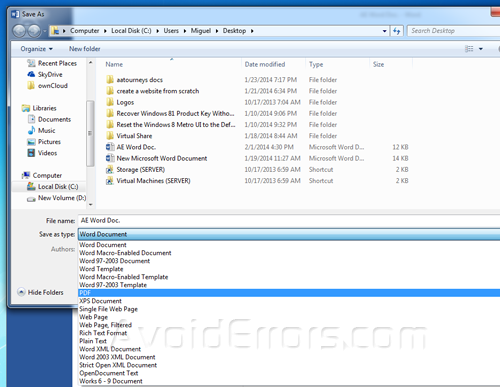
Video Tutorial:










