How to Create a Windows 7 System Repair Disc
Here is how to create a Windows 7 system repair disk, used to boot a malfunctioning Windows 7 computer to attempt to recover it.
1. Insert a blank DVD-R in the disk drive.
2. Open the Control Panel.
3. Select Small icons from the View by: Category
4. Navigate to Backup and Restore.

5. From the Backup and Restore window select Create a system repair disc from the left pane.

6. Select the disc drive where the the blank DVD-R is in and then click on Create disc button.


7. When the disk has finished burning Close all windows and eject the newly created repair disk.
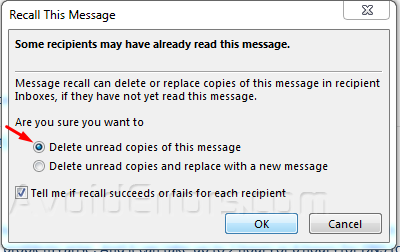
Now you are ready to boot from it.
Video Tutorial:










