How to Delete a Gmail Account
If you have a Gmail account that you don’t want to use anymore you can easily delete it, but remember that this process can’t be undone and all the emails in there will be lost.
Note: By deleting your Gmail account you’ll delete all your emails and completely close your inbox. If anyone tries to email you at that email address after you’ve deleted the account, the email will bounce back.
1. First log in to your email and click on your profile photo on top right corner and click on My Account.

2. Then click on Account Preferences.
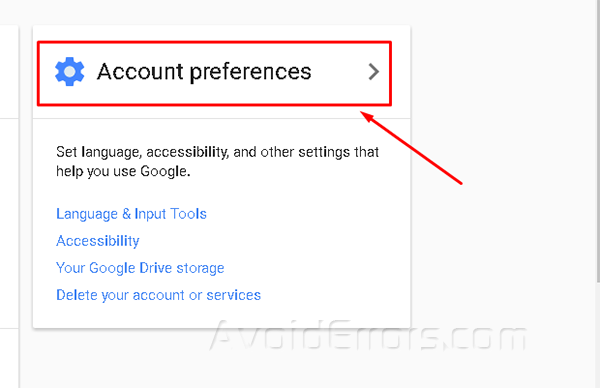
3. Scroll down and click on Delete Google account and data.

4. Then you need to enter your account password again and click on sign in.
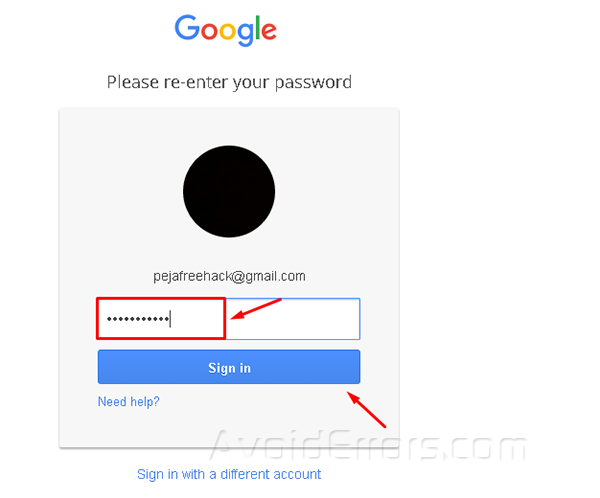
5. You will need to accept and then if you are done just click on Delete Account and you are done.











