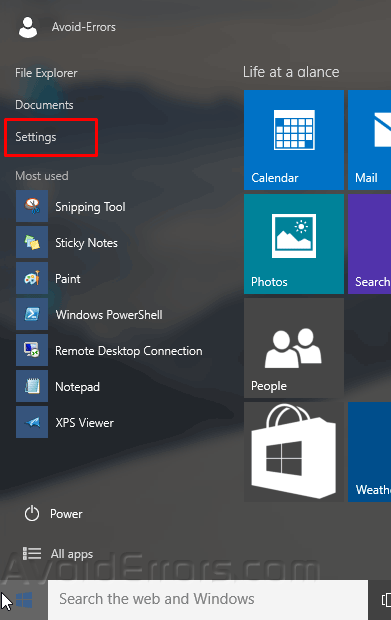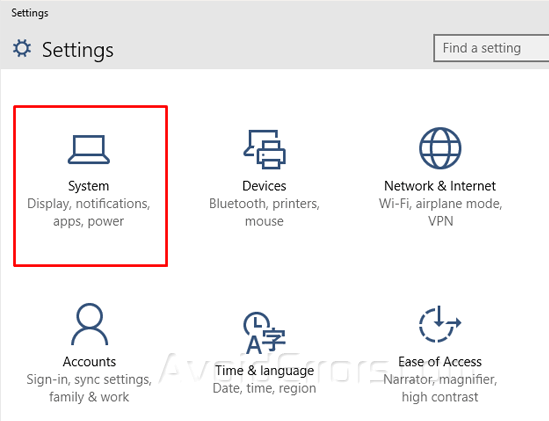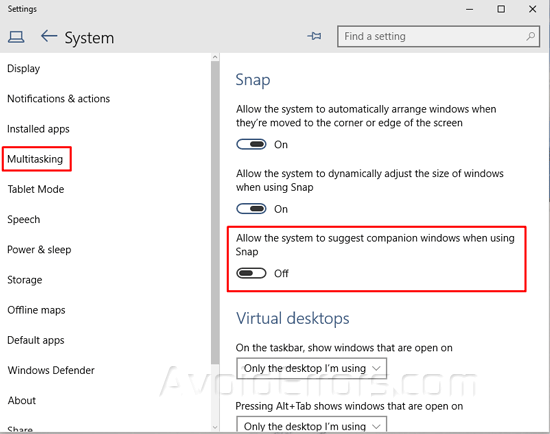How to Disable Snap Assist Feature – Windows 10
The Snap feature – it allows you to re-arrange, resize windows by simply dragging them to the edges of the computer screen.
To disable snap assist click on Start, then Setting from the menu.
Select System from the settings window
Select multitasking from the left pane and from the right turn off “Allow the system to suggest companion windows when using Snap”
Video Tutorial: