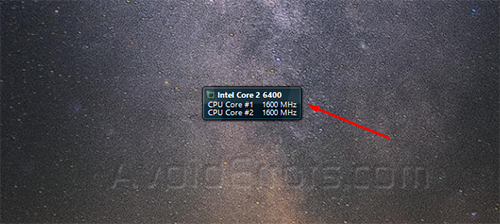How to Display Current CPU Temperature on Windows Desktop
The CPU as we know is the “core” of the pc, it gets used a lot by other components and for this reason it may be overused, or hot. You can easily check the performance of it from your desktop with a software called Hardware Monitor so let’s do it.
1. First download and Unzip Hardware Monitor.

2. Then run OpenHardwareMonitor.exe.

3. After its opened under the CPU right click on all the cores you have available and click on Show in gadget.

4. Then go to View tab and click on Show gadgets.

Now when you minimize the program you should see a gadget on your desktop which you can move around.