How to Dualboot Windows 8.1 with Linux Mint 17
This short video tutorial is for users who want to install Linux Mint 17 in dual boot with a Windows 8.1 system.
Before you begin make sure to complete the first 4 items:
- Disable UEFI
- Download Linux Mint 17
- Burn an ISO Image In Windows 8
- Change First Boot Device in BIOS to Boot From CD/DVD
1. To get started, log on to Windows 8.1 Right click ‘This PC’ and select ‘Manage’.
2. Next, select ‘Disk Management’ Make sure that your hard drive does not contain 4 partitions or more. If you do have 4 or more partitions do not continue for this tutorial might not work.
3. Right click C: drive and select Shrink Volume from the drop down menu.
4. Select the size in Megs you wish to reserve for the Linux Mint 17 installation. (create more than 10 Gigs for the Linux Mint installation)
5. Restart Windows 8.1 with the Linux Mint 17 on the disk drive.
6. Starting is going to ask you to press any key to boot from the CD or DVD press Enter key on your keyboard.
7. The Linux Mint desktop will appear, here click on Install Linux Mint icon.
7. Select your language and install Linux Mint 17, (downloading updates is optional.)
8. Select install Linux Mint alongside Windows 8, Click Install Now.
9. Select your time zone, keyboard layout, Username and password and you are done.
Video Tutorial:
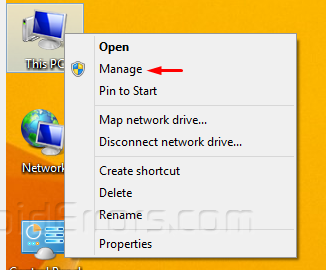
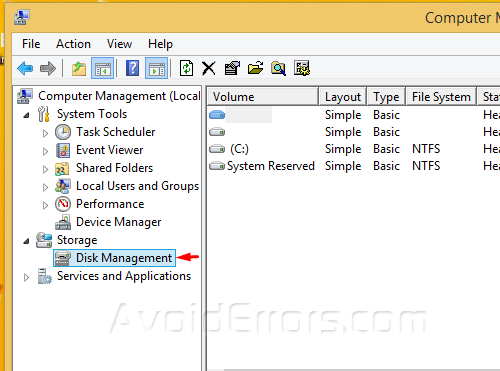
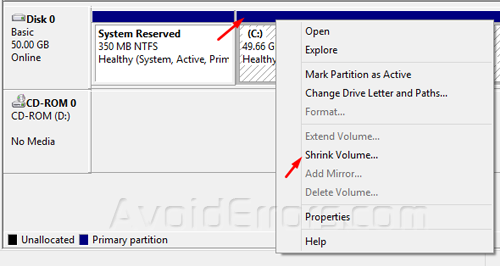
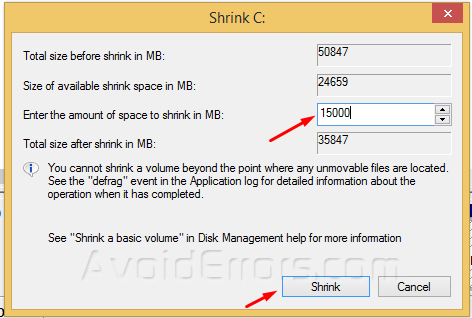
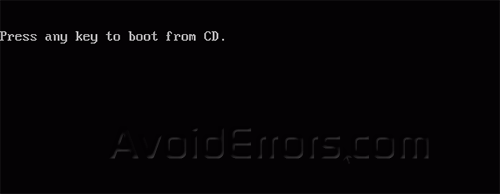
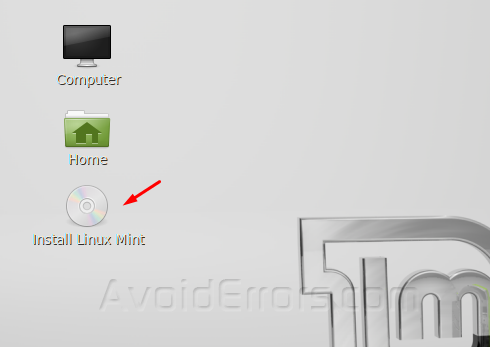
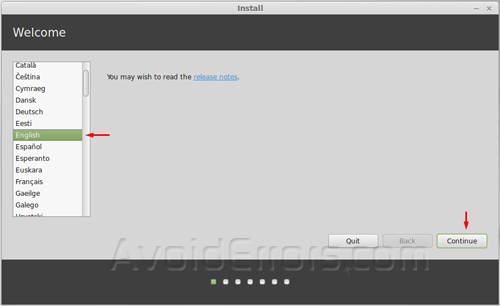












Hello, I’m trying to have Linux on my windows 8.1 laptop for a project I need to do for a class on Linux. I’ve followed your directions but I can’t seem to make all of the BIOS changes you made because they aren’t options on mine. Also, my laptop doesn’t have a cd/DVD player but I did download Linux mint from the Internet. Could you please help me?
Hi this tut was created a while now is much better to install it on a VM. dual booting with windows 8 or 10 has become a bit dificult these days because of UEFI. try this is you want. https://www.avoiderrors.com/?p=15104