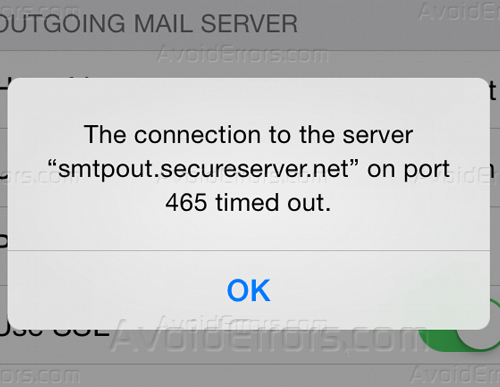iDevice – Unable to Send Email Was Rejected by The Server
When I tried to send emails from my i-device the following error message comes up: Sender address was rejected by the server or Recipient address was rejected by the server. here is how to fix this…
1. Go into Settings.
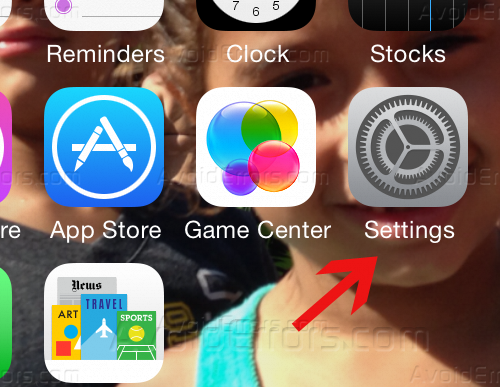
2. Tap on Mail, Contacts, Calendars
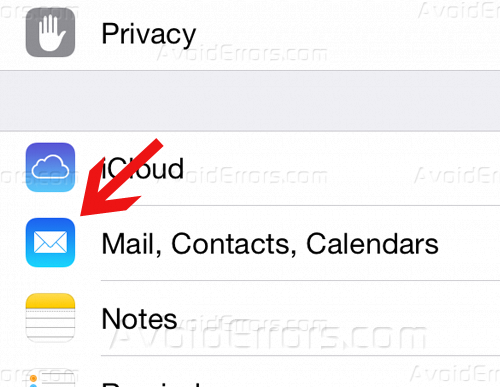
3. Select the account or account name
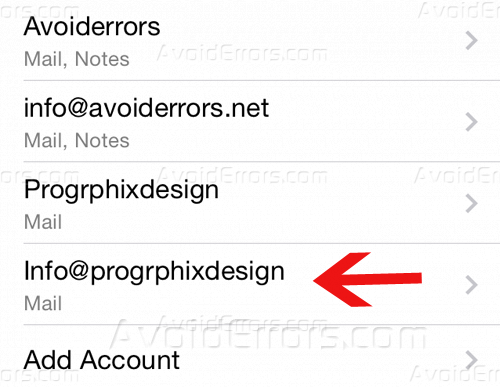
4. Tap on SMTP under Outgoing Mail Server
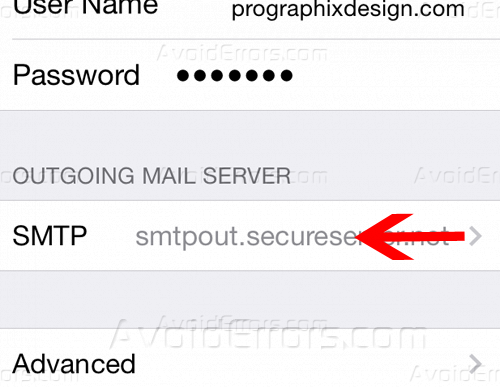
5. Then tap on your Primary Server

6. Enter your email account and password, this should work fine
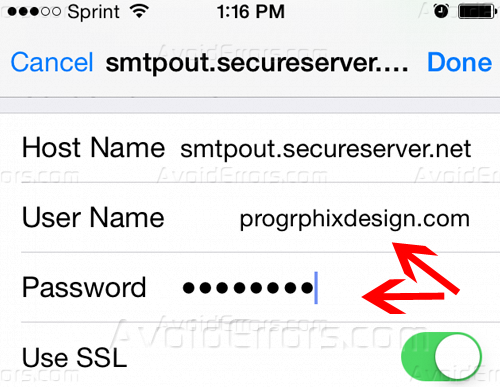
7. If prompted click on OK to the following message: