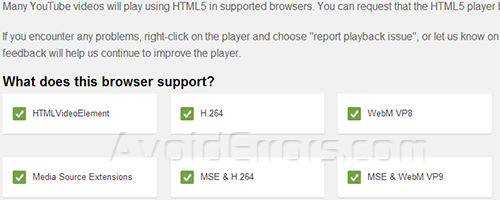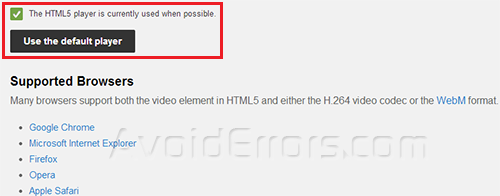How to Enable HTML5 on YouTube
Lately Html had a new update that was HTML5 and this version supports a lot of new features that earlier versions that is why YouTube build a new video player with html 5 so that videos are faster and with less buffering also this video player supports some rare codecs and video formats that some videos may have. So today you can enable it in youtube.
1. Go to youtube.com/html5 page.
2. Now scroll down and you will see a button “Request the HTML5 player” click it, it should say HTML 5 player is currently used when possible.
Now HTML5 video player is enabled and it will be automatically be enabled when is possible so this means that new player will be used if a video is compitable with this player.