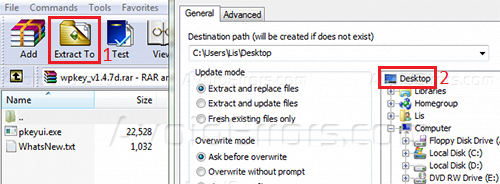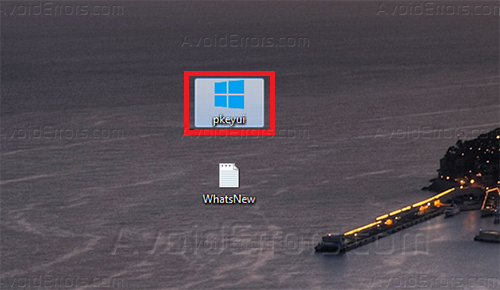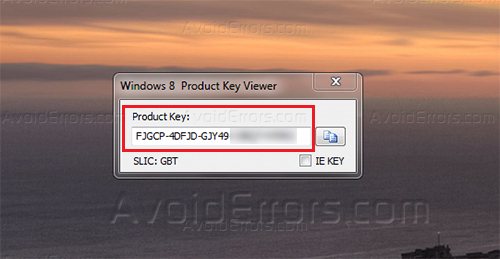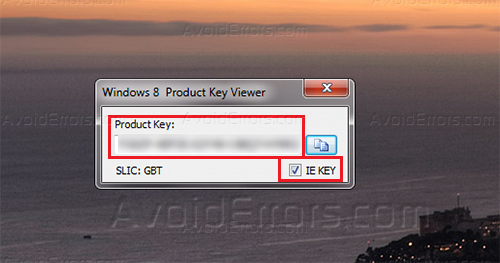How to Find your Windows PC Product Key
If for any reason you have lost the product key and you need to use that code you can get it with a third party software called Windows 8 Product Key Viewer a portable app that lets you find lost product key of windows and works on all editions of windows including Windows XP to Windows 8.1 both 32 and 64 bit versions and doesn’t need an installation, just extract to your desktop and run to view the product key.
1. Download Windows 8 Product Key Viewer and extract to your desktop using any Rar File Explorer.
2. Now open the file pkeyui.exe located on your desktop.
3. When the app opens it will automatically show your windows product key.
Optional:To find out your Internet Explorer product key tick the option at down-right that says IE KEY.