Fix Snipping Tool Missing From Windows 10
If you have upgraded to windows 10 recently you may have you may have noticed that the Snipping tool is no longer in the accessories folder. Here is how to get it back.
Method 1 – Search for it on your start menu:
First try to searching for it by typing Snipping tool on your start menu and it may appear on the results.
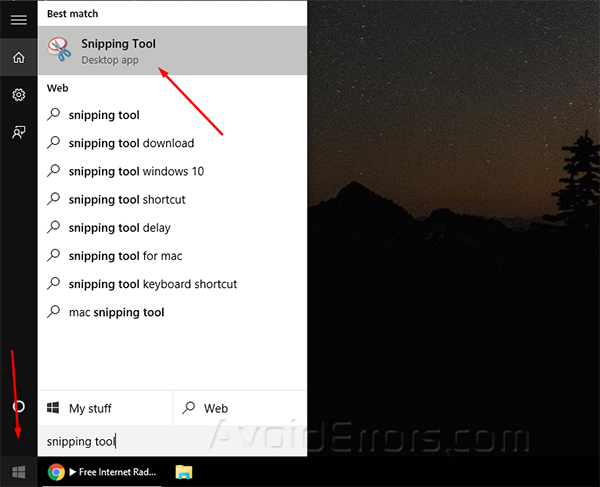
Method 2 – Run Snipping Tool from System32 folder:
If you haven’t still found it you can try running it from the system 32 folder by navigating to:
C:\Windows\System32
(where “C” is the drive where Windows 10 is installed) and find the snipping tool executable and you can run it from there, also use it to create an desktop shortcut or pin it to taskbar or start menu, for later easier use.

If you still cant find it you may need to contact costumer support or do a fresh install of windows 10










