How to Hide Drive Letters
Here’s a little trick to hide the drive letters in Windows 10 and 8.1:

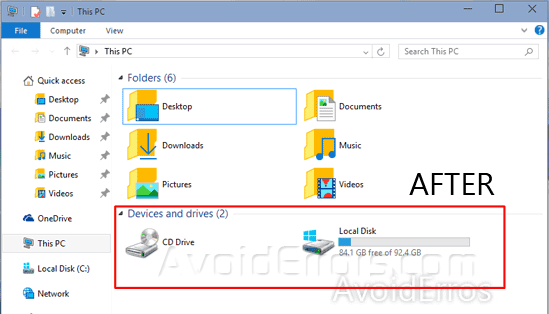
Open the Control Panel > Select Small icons from the View by drop-down and select Folder Options or File Explorer Options.
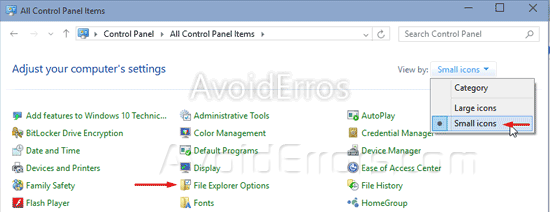
Go to the View tab. Under advance settings uncheck “Show drive letters” checkbox.











