How to Install Android ADB and Fastboot on Mac OS X Sierra
Android ADB & Fastboot drivers are very important drivers for many needs such as installing a custom ROMS, doing a Factory Reset or even troubleshooting devices as well as install or uninstalling applications, but to be honest this two applications “ADB & Fastboot” drivers are not easy way to install it on Mac OS.
So I created this tutorial to simply explain the easiest method for installing Android ABD & Fastboot drivers so you can simply control your android phone & Flash ROM from your Mac book.
1. Download “ABD & Fastboot” installation scripts from. And extract it like the below screenshot.
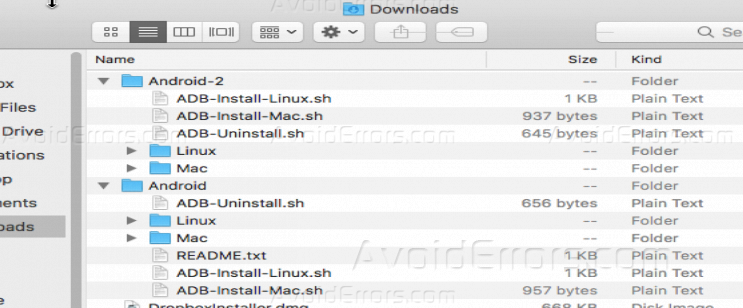
2. Open “Terminal” to begin the install process by the scripts.

3. Drag and drop the file “ADB-Install-MAC” like the below screenshot.

4. On the “Terminal” you will have to enter your password so you can proceed with the installation process.

5. After you enter your administrator password, the script will end with “Have a Nice Day” just like the below screenshot.

6. Now you can run & use ADB and Fastboot on your Mac OS X as shown below.
![]()
Summary
After this tutorial you should be able to know how you can install “ADB Binaries” & “Fast Boot” drivers which responsible for connecting your android device to your Mac.










