Mount a Flash Drive on Your Android Device
If you need to expand your storage your droid device and you don’t have an SD card slot you can do it using a USB stick and a usb otg (on the go) cable.
What you will need:
A rooted android device and 2 apps installed : Stick Mount and Usb Otg Checker.

First install and run usb otg checker app to check if your phone supports otg cable (if you get an positive result you can go further , if you get an negative one this will not work)
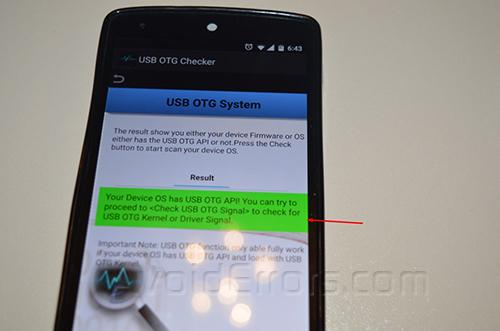
Plug in the usb otg cable.

Then plug in the USB on the cable.

Open an file explorer (we are using Es File Explorer) and in there you will find a folder called usbStorage, open it.

In there you will see all the contents on your usb drive.











