How to Recover Deleted OneDrive Files – Windows 10
OneDrive allows you to sync files between Windows PC’s and other devices which can be accessed from everywhere, if you accidentaly deleted a file from it, you still might have it on the OneDrive recycle bin and can be easily restored.
Go to the task bar on the bottom right corner of your screen, right click the OneDrive icon and click on View online.
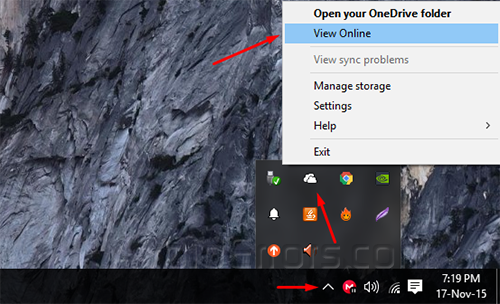
It should open your browser to your OneDrive account. There click on Recycle bin and select the files you want to restore, click on Restore and you are done.











