How to Remote Access Your Android from Your Pc
Accessing your android phone from your computer is very easy and at the same time very useful, because you can also share files between them. So today you can remote access your Android using an app called Air Droid works on a local area network. The setup process is simple, taking roughly five minutes and little to no technical knowledge.
Install Air Droid and Remote Access you Android:
1. On your android phone download Air Droid from Play Store.

2. Open the downloaded app and check the IP address on the second text field box, and type that IP on your PC browser bar and press enter.
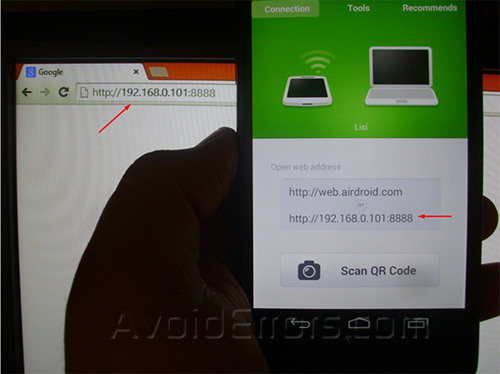
3. After that it will ask you to accept the connection and shows you an example on how to do it, just click accept on your phone.
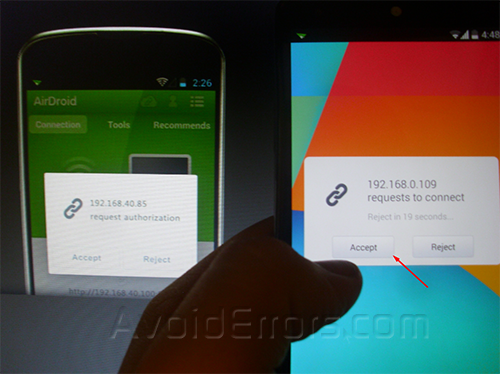
4. After accepting the request it will open a page which helps you view detailed info about your phone.

5. Also in there on left side of the screen you have phone installed apps that you can access and make changes.
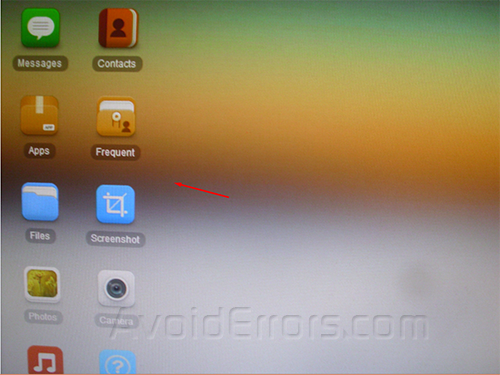
6. If you want to disconnect your phone from the connection you can just press disconnect on your phone.











