Remove Microsoft Office Upload Center from the Notification Area Windows 10
The Microsoft Office Upload Center allows you to manage documents you upload to OneDrive.
This Upload Center has nothing to offer for Office users who just use Word for creating documents for printing on their connected printers.
If you don’t upload any documents at all, you can remove it from the notification area.
To remove it from the Notification area, right-click on the Office Upload Center icon and select “Settings” from the menu.
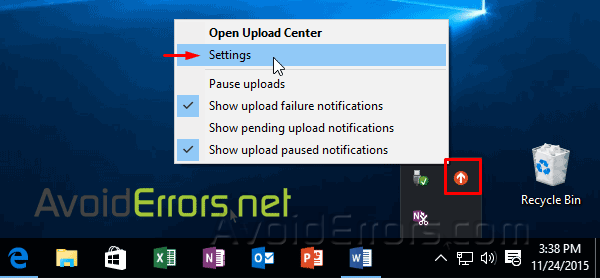
In the Upload Center dialog box, click on Settings.

Under “Display Options”, uncheck “Display icon in notification area”. Click “OK” to accept and close.

In case you need to access the upload center in the future You can still access it using the start menu.










