Rename Guest Account In Windows 7
Impress everyone by renaming the Guest account in Windows 7, the process is simple. Here is how:
Type Local Security Policy in Start menu search box, then press enter on your keyboard to open the Local Security Policy window.
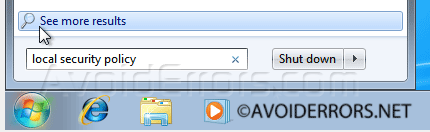
Now, expand Local Polices, select Security Optionsand and In the right pane, double-click Accounts: Rename guest account to open its properties.
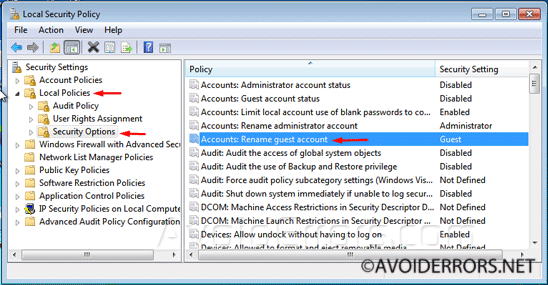
Rename the default Guest name with something other than guest.
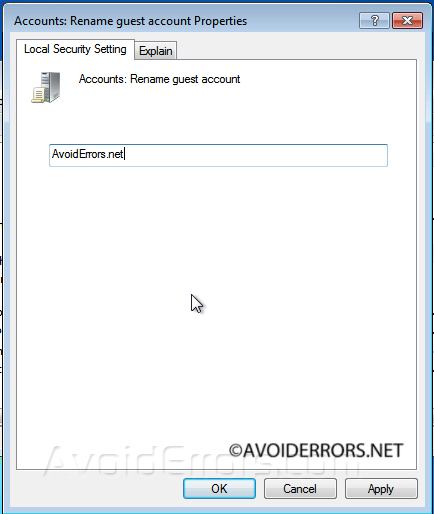
Click Apply to rename the account.

Note: You can also rename the Administrator account by double-clicking Accounts: Rename guest administrator account in Security Options located just above rename guest account option.










