How to Reset Windows 8.1 Password in Seconds
Forgot your Windows 7 or Windows 8.1 login password? I’ve showed previous tutorials in the past but by far Kon-Boot is the fastest method to reset the password in windows. I’ve tested this in windows 7 and Windows 8.1.
1. Download the Kon-Boot CD-ISO ZIP file and extract it to get the ISO file. (not a free)
2. Burn the ISO file to a Disc to create a bootable Kon-Boot disc.
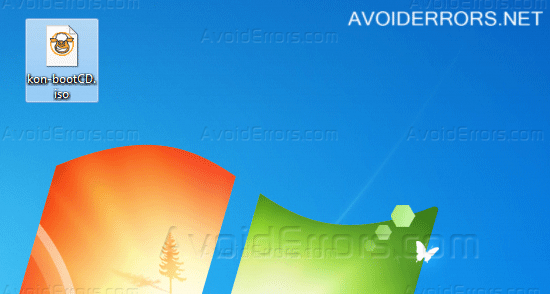
2. Change the boot sequence in the BIOS to boot from CD/DVD.
3. Insert the newly created disc in the disc drive and restart your PC. In a few seconds you will see the following screen of Kon-Boot:
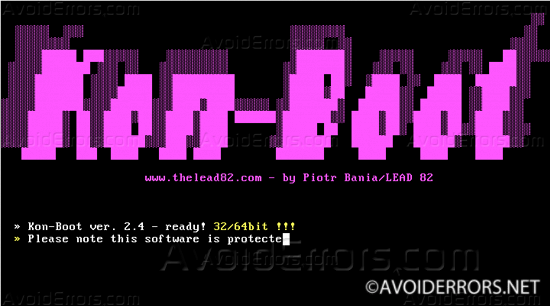
4. Let it run. Then you should see the Windows 8/8.1 login screen with a password prompt. just press Enter key or click the arrow on the screen to bypass the login.

5. Once logged in re-set the user password.

Note: If you fail to change the password and log off or re-start the PC it will re-set back to original password.










