Restore any Deleted AD Object using Active Directory Recycle Bin
In this article, we will learn how we can restore any deleted AD object using Active Directory recycle bin and I will use windows server 2012 R2 where my domain controller is installed.
This will help in the case where active directory admin has accidentally delete any AD object. The GUI version was introduced in Windows Server 2012 R2. Now to begin the process log into your Windows server and open server manager.

Click on tools and open Active Directory Administrative Center.

Once Active Directory administrative center is opened right click on your domain name as in this case it is UsamaZaka (local) and select “Enable Recycle Bin”.

A dialogue box will open up press ok if you want to proceed as once recycle bin is enabled it cannot be disabled.

Another dialogue box will be opened and it will give the notification to refresh the active directory administrative center now.

Press ok and open Active Directory administrative center again, right click on UsamaZaka (local) and you can see that “Enable Recycle Bin” is now grayed out.

Since it is enabled so now we will see how we can restore any deleted AD object. Open the Active Directory by going into the “Tools” and select “Active Directory users and computers”

Browse to any OU where you want to test its working but I would recommend you to create any dummy object if you are testing it for the first time.
In this, I case I want to delete a user “user b” from “Sales Dept”

Right click on user b and press delete

Now open the Active Directory administrative center and under UsamaZaka (local) there is an option of “Deleted Objects”

Click on Deleted objects as it will open up a new windows console, there we can see the user b and from the right side menu under task, there are different options of restoring but I will select restore.
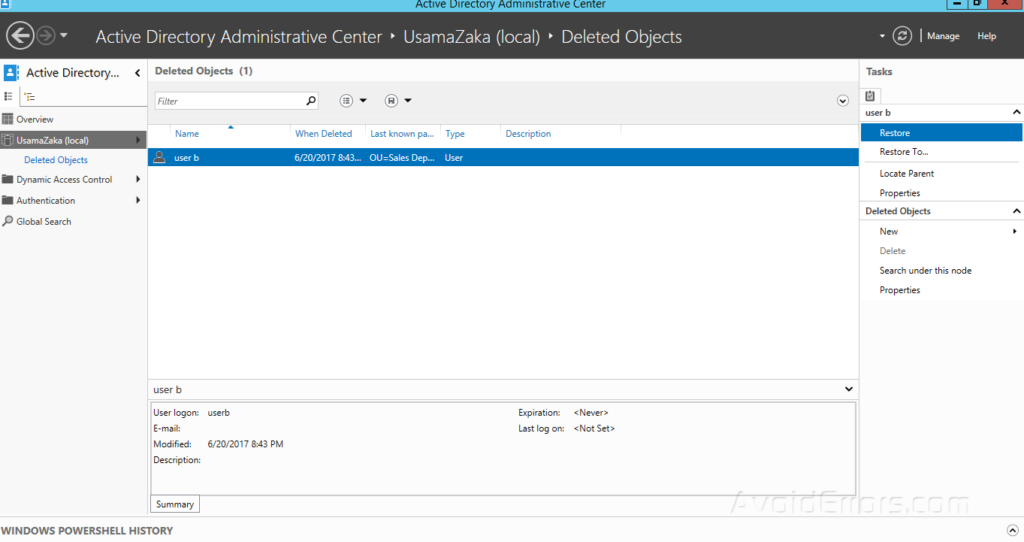
Now open the active directory users and computer and browse to sales Dept the deleted object “user b” is restored.

Using this process, you will be able to restore any deleted information in the active directory.










