Solved: VirtualBox only showing 32 bit guest versions on my 64 bit host OS
Even though my Host OS is a 64-bit version of Windows 10, VirtualBox does not display any 64-bit guest operating systems in the Create Virtual Machine “Version:” drop-down menu.
This could be annoying. I have an HP Notebook 4535s. In the System Configuration tab, Device Configuration I noticed an option called Virtualization Technology.
I placed a check mark next to it to enable Virtualization, saved changes, and reboot. The enabling or location of the Virtualization option is different depending on the BIOS version.
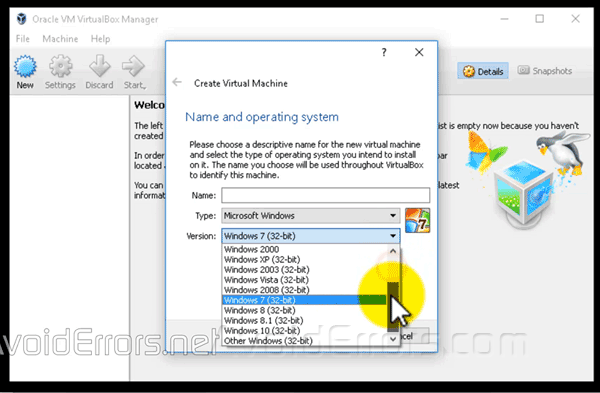
Once you re-boot 64 Bit OS should be visible in the Create Virtual Machine “Version:” drop-down menu.
If it still doesn’t work disable Hyper-V in Windows 10 in the Programs and Features -> Turn Windows features on or off section
Video Tutorial:










