Stop Microsoft Edge from asking to remember your passwords – Windows 10
Here is how to stop Microsoft Edge from prompting to save passwords all the time:
Launch Microsoft Edge browser, then click on the More options icon”the 3 dots” located on the top-right and then click Settings.

Then, scroll down the settings pane, and click View advanced settings.
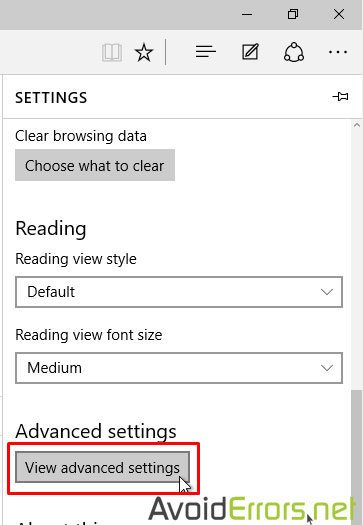
Finally, under Offer to save passwords, turn the option off.
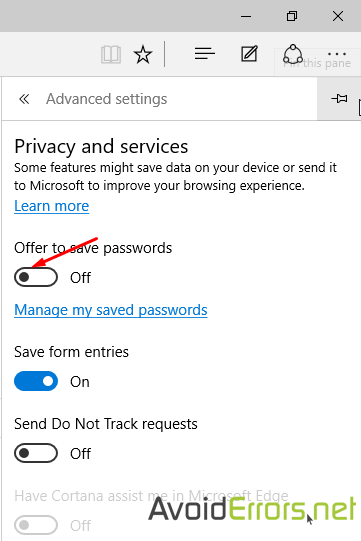
From there on Microsoft Edge will no longer offer you save passwords.










