How To Turn Off Automatic App Updates In Windows 10
To disable windows 10 automatic app updates is easy.
1. Open Store and click on your user photo on top right corner and click on Settings.
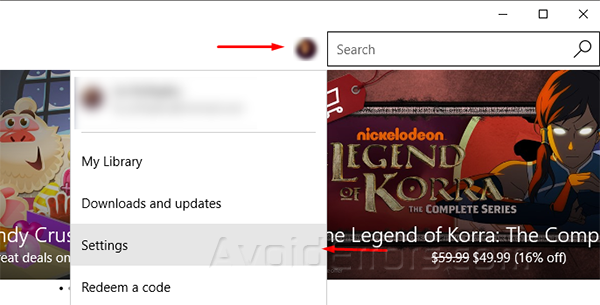
2. Then under Settings turn it off by dragging the option to the left. You are done!











