How to Turn off iOS 9 Automatic Traffic Notifications
So I sat on my car and before I turned it on I got a traffic alert from my iPhone, letting me know how’s the traffic and the time it would take to go to my house, weird.
Apple’s newest iOS 9 introduces automatic traffic alerts, displaying the traffic conditions between your location and your home. If you don’t want to receive these traffic notifications you can easily disable them, tho the option to disable it is hidden deep inside the settings, so deep that it requires a How-to tutorial to figure this one out.

1. Tap Settings > Privacy > Location Services.
2. Scroll down to select System Services.
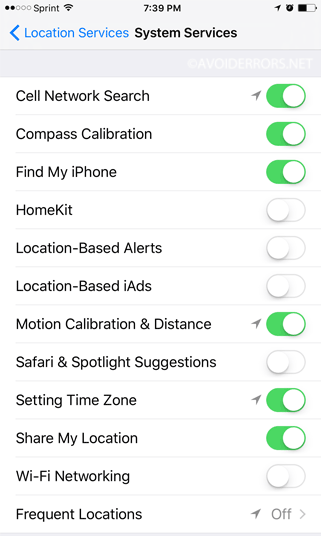
3. Select Frequent Locations, then turn the option off.










