How to Upgrade From Windows 10 Home to Windows 10 Professional
If you’re running Windows 10 Home and want to upgrade to Windows 10 Professional, all you need to do is change the current Windows 10 Home product key for a Windows 10 Pro product key.
The process is extremely simple all you need is a legitimate Windows 10 pro product key which you can get from Microsoft Store or for a cheap legit product key visit kinguin.net
Once you have the Windows 10 product key on hand follow these steps:
1. Click on start and type “about your PC” and select it from the results. This will open the settings window.
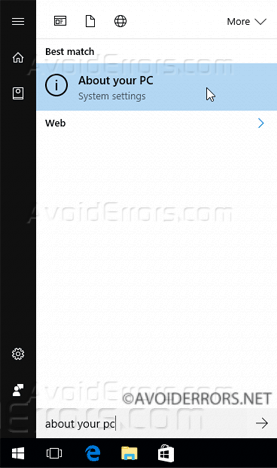
2. Here click on “Change product key or upgrade your edition of Windows” To open the activation section in the settings.

3. Here click on “Change product key”.

4. If prompted click on yes to the UAC.

5. Now enter the Windows 10 Pro product key.

6. The system will verify the new product key, once done click on “Start Upgrade” button.
Video Tutorial:
Note: The process of upgrading may take a while please do not manually reboot or make any changed to the PC while upgrading. The system will reboot several time just let it run.










