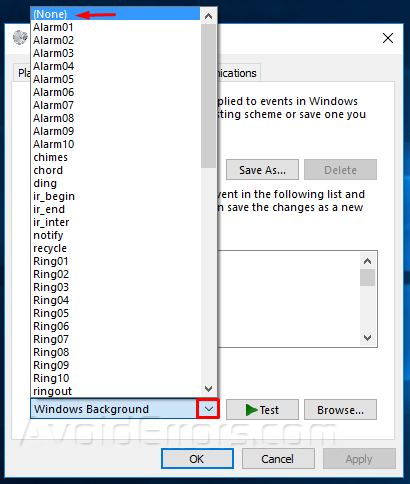Windows 10 – Disable Annoying Notification Sounds
Windows 10 notification sounds can drive one crazy. Every item, popup or notification generate the same two sounds.
Video Tutorial:
1. Right click the speaker icon located to the right of the taskbar and select sounds from the menu.

2. You’ll immediately be in the Sounds tab in the Sound dialog box, here under Program events select the sound you wish to disable and click on test to make sure you’ll be disabling the proper sound.

3. Next click on the Windows Background dropdown and select (None) from drop-down list. Click Apply to save settings.