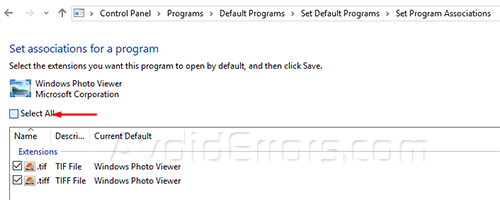Make Windows Photo Viewer Default – Windows 10
The new default photo viewer in windows 10 it’s definitely slower than the previous windows photo viewer. You can still bring it back as your default photo viewer on Windows 10, here is how:
1. Click on start button then type in Default Programs and select it.
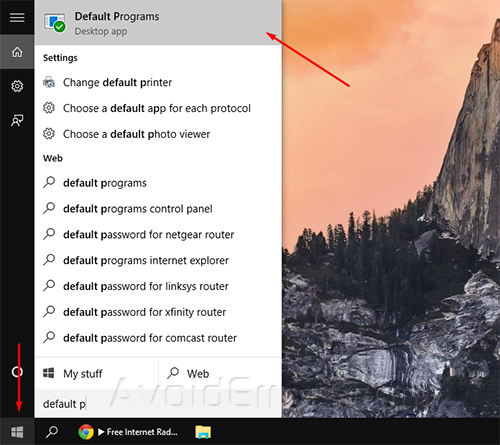
2. Then click on Set your default programs.
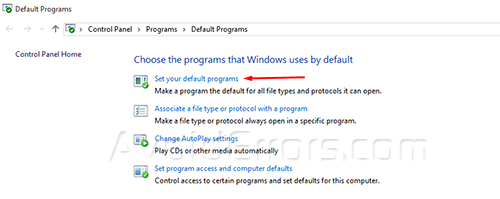
3. On the left pane under programs scroll down to select Windows photo viewer, then click on Set this program as default.
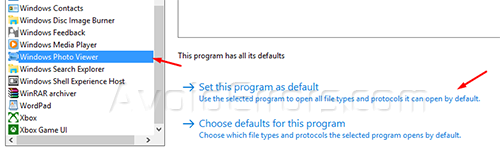
4. Then click on Chose defaults for this program.

5. Check mark Select all on the list and click save. Done!