Solved: You Hight not Have Permission To Use This Network Resource
You should Configure Windows firewall. You should not turn off Windows Firewall unless you have another firewall enabled. But you can disable it for a moment just to test if you can access the network or workgroup computer.
First Option:
1. Open Windows Firewall by clicking the Start button , clicking Control Panel, clicking Security, and then clicking Windows Firewall.
2. Click Turn Windows Firewall on or off. If you are prompted for an administrator password or confirmation, type the password or provide confirmation.
3. Click Off (not recommended), and then click OK.
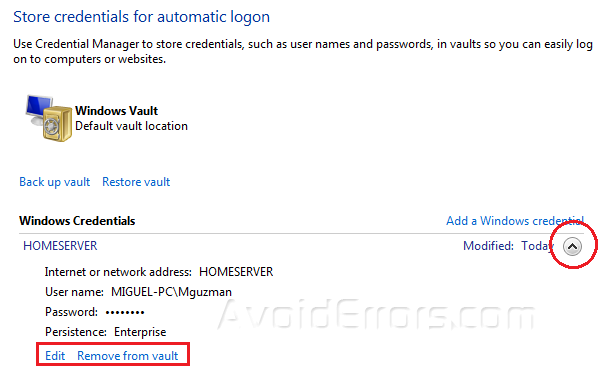
Note: Turning off Windows Firewall might make your computer (and your network, if you have one) more vulnerable to damage from worms or hackers.
Second Option:
Properly configure any firewall programs that might prevet you from accessing the network computer. You can disable it just for a moment to test if you can access the network or workgroup computer.
Third Option:
Credential Manager in Windows 7
Remove Stored Credentials from Credential Manager. Credential Manager store credentials, such as user names and passwords that you use to log on to websites or other computers on a network. those Credentials are saved in vaults.
Let’s Remove Credentials in Windows 7. Vista and Windows 8:
1. Click the Start and then choose the Control Panel option and open Credential Manager.
2. Under Windows Credentials you will find the Network computer name that you are tying to connect to/
3. If you click on the drop down arrow to the right it will provide you all the credential stored for that computer. See Example
4. As you can see in the above screen shot, you can perform actions like Edit / Remove the credential from the vault at any time.
5. Windows Vault contains credentials for servers, websites and programs that windows can try to log you on to automatically.
6. You can edit or remove from the vault. I prefer Remove it from the Vault so when I try to access the network computer it will ask me to re-enter my credentials.
Windows XP-based network computer
1. Click Start, click Run, type regedit, and then click OK.
2. Locate and then double-click the following registry subkey:
HKEY_LOCAL_MACHINE/SYSTEM/CurrentControlSet/Control/Lsa
3. On the right side, double-click restrictanonymous.
4. Make sure that the value in the Value data box is set to 0, and then click OK.
5. Close Registry Editor.
6. Restart the computer.











There are 19 values under HKEY_LOCAL_MACHINE\SYSTEM\CurrentControlSet\Control\Lsa.
Exactly which one do you propose to set to 0?
I have 35 years IT experience, and that one still stumps me.
Once you select LSA on the right pane there is only one restrictanonymous set thatone to 0